Google Play Gift Cards: The Perfect Gift for Android Users
If you have an Android phone or tablet, then you know how amazing the Google Play Store is. It’s a treasure trove of apps, games, books, music, and movies that can keep you entertained for hours on end. And if you have a friend or family member who’s also an Android user, then you know how much they would appreciate a Google Play Gift Card as a gift.
What is a Google Play Gift Card?

A Google Play Gift Card is a prepaid gift card that can be used to purchase anything from the Google Play Store. You can buy them in various denominations, starting from as little as $10 up to $100 or more, depending on where you’re purchasing them from.
Where can you buy Google Play Gift Cards?
Google Play Gift Cards are widely available in many retail stores such as Walmart, Best Buy, Target, and many others. You can also purchase them online from various online retailers such as Amazon or directly from the Google Play Store.
How to Check Google Play Gift Card Balance?

Checking the balance of your Google Play Gift Card is a straightforward process. Here’s how to do it:
- Open your preferred web browser and go to the Google Play Store website.
- Log in to your account if you haven’t already.
- Click on the three horizontal lines in the top-left corner of the screen to open the menu.
- Select “Payment methods” from the menu.
- On the Payment methods page, you should see your Google Play balance displayed at the top of the screen.
- If you have more than one payment method, click on “Google Play balance” to see the balance of your gift card.
Alternatively, you can check the balance of your Google Play Gift Card by using the Google Play Store app on your Android device. Here are the steps:
- Open the Google Play Store app on your device.
- Tap on the three horizontal lines in the top-left corner of the screen to open the menu.
- Select “Payment methods” from the menu.
- On the Payment methods page, you should see your Google Play balance displayed at the top of the screen.
- If you have more than one payment method, tap on “Google Play balance” to see the balance of your gift card.
If you have trouble checking your Google Play Gift Card balance using either of these methods, you can contact Google Play customer support for assistance.
How to Redeem a Google Play Gift Card?

Redeeming a Google Play Gift Card is quite simple. Here are the steps:
- Scratch off the security code on the back of the card.
- Open the Google Play Store app on your Android device.
- Tap on the Menu icon on the top left of the screen.
- Select the “Redeem” option from the menu.
- Enter the security code from the back of the card and tap on “Redeem.”
- Your Google Play account will be credited with the value of the gift card.
What can you buy with a Google Play Gift Card?

A Google Play Gift Card can be used to purchase any content available on the Google Play Store, including:
- Apps and games: There are millions of apps and games available on the Play Store, and you can use your gift card to purchase any of them.
- Music and movies: You can use your gift card to purchase individual songs or entire albums, as well as rent or purchase movies and TV shows.
- Books and magazines: You can use your gift card to purchase any e-book, audiobook, or magazine available on the Play Store.
Why give a Google Play Gift Card as a gift?

A Google Play Gift Card is a perfect gift for anyone who owns an Android device. Here are some reasons why:
- It’s versatile: The recipient can use the gift card to purchase anything they want from the Google Play Store, from apps and games to music and movies.
- It’s easy to use: Redeeming a Google Play Gift Card is a simple process that can be done in just a few minutes.
- It’s convenient: The recipient can use the gift card to make purchases from the comfort of their own home or on the go.
- It’s a great value: With millions of apps, games, books, and other content available on the Play Store, the recipient will have endless options to choose from.
Conclusion
If you’re looking for the perfect gift for an Android user, then a Google Play Gift Card is an excellent choice. It’s versatile, easy to use, and provides the recipient with endless options to choose from. So next time you’re in the market for a gift, consider a Google Play Gift Card.