Unveiling the Powerhouse of Cryptocurrency Trading: Binance

In the world of cryptocurrencies, where innovation and growth are the norm, Binance stands as a shining beacon of excellence. As one of the largest and most reputable cryptocurrency exchanges globally, Binance has redefined the way traders, investors, and enthusiasts engage with digital assets. In this blog post, we’ll take a deep dive into what makes Binance a powerhouse in the cryptocurrency realm and explore its features that have captivated millions.

Founded in 2017 by Changpeng Zhao (CZ), Binance quickly rose to prominence by offering a user-friendly, secure, and comprehensive platform for trading a multitude of cryptocurrencies. Its meteoric rise can be attributed to its commitment to innovation, superior technology, and a relentless drive to create a robust ecosystem for crypto enthusiasts.
Key Features and Offerings:

- Vast Selection of Cryptocurrencies: Binance boasts an extensive list of supported cryptocurrencies, providing users with a diverse range of options for trading and investment. This inclusivity contributes to the platform’s appeal to both newcomers and experienced traders.
- User-Friendly Interface: Binance’s user interface is designed with simplicity and functionality in mind. Whether you’re a seasoned trader or a novice, the platform’s intuitive design ensures a seamless trading experience.
- Security Measures: Security is a top priority at Binance. The exchange employs cutting-edge security measures, including two-factor authentication (2FA), cold storage of funds, and regular security audits to safeguard users’ assets.
- Binance Spot Exchange: The spot trading platform allows users to buy, sell, and trade a wide array of cryptocurrencies in real-time. The platform’s liquidity and competitive fees have made it a preferred choice for traders worldwide.
- Futures and Derivatives: Binance offers advanced trading options, including futures and options contracts, allowing users to speculate on the price movements of cryptocurrencies without owning the underlying assets.
- Staking and Savings: Binance enables users to earn passive income by participating in staking and savings programs. This feature allows users to put their idle crypto assets to work and earn rewards.
- Launchpad and Initial Exchange Offerings (IEOs): Binance Launchpad provides a platform for promising blockchain projects to raise funds through token sales. This benefits both projects seeking funding and users looking to invest in early-stage opportunities.
- Binance Coin (BNB): BNB, Binance’s native cryptocurrency, plays a central role in the ecosystem. It offers benefits such as reduced trading fees, participation in token sales, and more.
Global Impact and Community Engagement:

Binance’s influence extends beyond just trading. The platform actively engages with its community through educational initiatives, conferences, and events aimed at fostering the adoption of blockchain technology and cryptocurrencies. Additionally, Binance supports various charitable and philanthropic endeavors, reflecting its commitment to giving back to society.
how to earn money with binance:-
Earning money with Binance involves engaging with the platform’s various features and opportunities for trading, investing, and participating in the cryptocurrency ecosystem. Here are some strategies you can consider:
- Trading Cryptocurrencies:
- Spot Trading: Binance offers a wide range of cryptocurrencies for spot trading. You can buy low and sell high to profit from price movements.
- Day Trading: Engage in frequent buying and selling of cryptocurrencies within the same day to take advantage of short-term price fluctuations.
- Margin Trading:
- Binance provides a margin trading platform that allows you to borrow funds to trade with leverage. Leverage amplifies potential profits, but it also increases the risk of losses.
- Futures and Derivatives:
- Binance Futures allows you to speculate on the future price of cryptocurrencies without owning the actual assets. This can lead to significant profits, but it’s also riskier due to leverage.
- Staking:
- Some cryptocurrencies on Binance support staking, where you can lock up your tokens in the network to earn rewards. Staking rewards can provide a passive income stream.
- Savings:
- Binance Savings allows you to earn interest on certain cryptocurrencies by depositing them for a fixed period.
- Launchpad Participation:
- Binance Launchpad hosts initial exchange offerings (IEOs) where you can invest in new tokens at an early stage. Successful projects can lead to substantial returns.
- Referral Program:
- Binance has a referral program that rewards you with a commission for referring new users to the platform. You can earn a percentage of their trading fees as a commission.
- Arbitrage:
- Take advantage of price differences between different exchanges or trading pairs to make profits. This strategy requires quick execution and understanding of market dynamics.
- Algorithmic Trading:
- For more advanced traders, algorithmic trading involves creating trading bots that execute trades based on predefined strategies. This can be a way to automate trading and potentially earn profits.
- Educational Resources:
- Binance provides educational content, webinars, and guides on cryptocurrency trading. Learning more about the market can help you make informed decisions.
- Community Participation:
- Engage in Binance’s community activities, discussions, and events. Some platforms offer rewards for active participation.
- Long-Term Investment:
- Consider holding certain cryptocurrencies with strong potential for long-term growth. This strategy requires patience and thorough research.
Important Considerations:

- Cryptocurrency trading involves risks, and it’s possible to incur losses. Never invest more than you can afford to lose.
- Educate yourself about trading strategies, market analysis, and risk management before diving in.
- Stay updated with market news, trends, and regulations that might impact your trading decisions.
- Binance provides security features like two-factor authentication (2FA) to protect your account.
Remember that success in cryptocurrency trading requires a combination of knowledge, experience, risk management, and continuous learning. It’s crucial to research, start with small investments, and gradually expand your involvement as you become more comfortable with the platform and the market dynamics.
What is Binance gift card and How to check Balance and How to use Binance Gift Card:

As of my last update in September 2021, Binance does not offer traditional physical gift cards like those you might find from retailers. However, they do offer Binance gift vouchers, which are digital vouchers that can be used for trading on their platform. These vouchers are essentially prepaid amounts that can be redeemed on Binance for cryptocurrency trading.
If Binance has introduced physical gift cards or made any changes to their offerings since then, I recommend visiting the official Binance website or contacting their customer support for the most accurate and up-to-date information.
If you’re looking to understand how to use and check balances for Binance gift vouchers as they existed in the past:
Using Binance Gift Vouchers:

- Obtain the Voucher: You might receive the Binance gift voucher through promotions, special offers, or giveaways.
- Log in to Binance: Log in to your Binance account using your credentials.
- Navigate to Voucher Center: Once logged in, go to the “Voucher Center” or a similar section on the Binance website. This is where you can manage your gift vouchers.
- Redeem the Voucher: Enter the voucher code you received into the appropriate field. Once you submit the code, the amount of the voucher will be credited to your Binance account.
- Start Trading: The credited amount can be used to trade on Binance. You can use it to buy and sell cryptocurrencies within the platform.
Checking Binance Gift Voucher Balance:

- Log in to Binance: Log in to your Binance account.
- Navigate to Voucher Center: Go to the “Voucher Center” section on the Binance website.
- Check Balance: Within the Voucher Center, you should be able to see the details of your gift vouchers, including the balance of each voucher.
Remember that procedures and features might have changed since my last update, so it’s important to refer to the official Binance website or contact their customer support for the most accurate and up-to-date information on how to use and check the balance of any Binance gift vouchers or products they might have introduced.
Conclusion:
Binance’s journey from a startup to a global cryptocurrency powerhouse exemplifies the transformative potential of the blockchain and cryptocurrency industry. With its user-centric approach, cutting-edge technology, and commitment to security and innovation, Binance has earned its place as a cornerstone of the crypto ecosystem. Whether you’re an avid trader, an investor, or simply curious about the world of cryptocurrencies, Binance offers a gateway to a world of possibilities, empowering individuals to be part of a financial revolution that is reshaping the way we perceive and interact with money and assets.
Get Exlusive Reward and Bonus Sign UP Now:

Click HERE TO JOIN BINANCE :- https://accounts.binance.info/register?ref=25529173